U.S. Anti-Doping Agency (USADA)
U.S. Anti-Doping Agency (USADA)
Click here to log in to the
Athlete Connect application
Click here to view your
test history and results
This guide provides step-by-step instructions on how to update for a restricted access or gated community location. Following this guide will ensure that anyone viewing the Whereabouts has the necessary information to access the location.
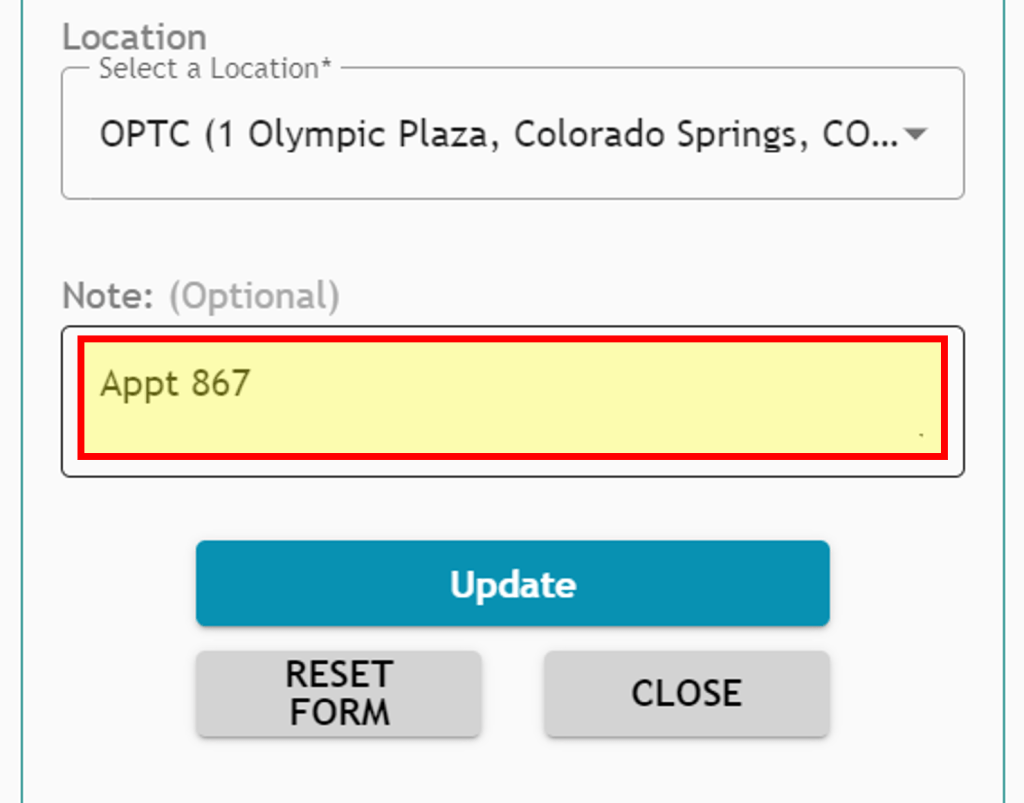
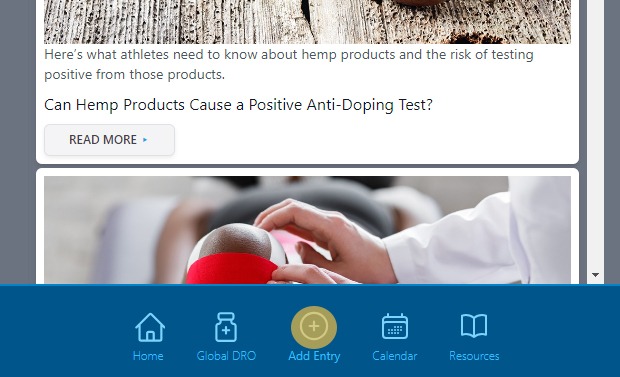
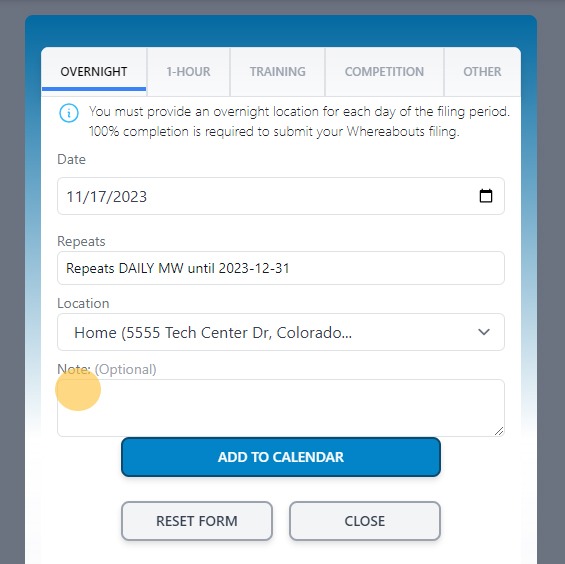
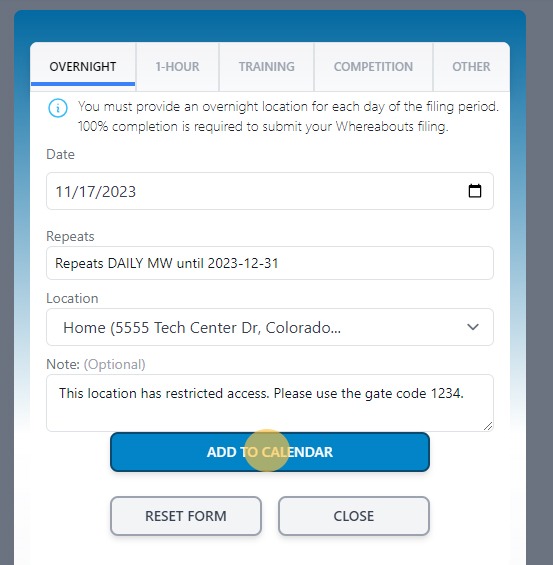
Return to the Athlete Connect FAQs.
This is an necessary category.